OpenWRT上配置samba4网络共享
2、luci页面上不需要配置任何共享目录,如果有删去
只在局域网使用的话,接口选择LAN口就行了
工作组和描述随意,自己喜欢填什么就填什么
启用macOS兼容共享建议勾选上
2、将下面的内容粘贴到编辑模板的模板文件中去
[global]
netbios name = J9100
interfaces = |INTERFACES|
server string = |DESCRIPTION|
unix charset = |CHARSET|
workgroup = |WORKGROUP|
bind interfaces only = no
max connections = 0
deadtime = 15
enable core files = no
security = user
null passwords = yes
passdb backend = smbpasswd
socket options = TCP_NODELAY IPTOS_LOWDELAY SO_RCVBUF=131072 SO_SNDBUF=131072
aio read size = 0
use sendfile = yes
load printers = No
printcap name = /dev/null
disable spoolss = yes
printing = bsd
smb ports = 445 139
veto files = /Thumbs.db/.DS_Store/._.DS_Store/.apdisk/
delete veto files = yes
lanman auth = yes
ntlm auth = ntlmv1-permitted
[storage]
path = /mnt/hdd/storage
force user = root
force group = root
create mask = 0777
directory mask = 0777
read only = yes
write list = root
guest ok = no
inherit owner = yes
3、登录到OpenWRT后台,执行下列语句
smbpasswd -a root根据提示输入密码
4、重启samba4服务
luci页面上依次点击系统->启动项,按 ctrl + f 搜索 samba 点击重启
本文参考恩山论坛liaohcai大佬:文章链接
THE END
0
二维码
海报
OpenWRT上配置samba4网络共享
2、luci页面上不需要配置任何共享目录,如果有删去
只在局域网使用的话,接口选择LAN口就行了
工作组和描述随意,自己喜欢填什么就填什么
启用macOS兼容共享建……
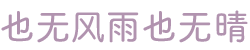


共有 0 条评论