米酒刷PE步骤和指令
官网下载地址:
https://download.pixelexperience.org/cepheus
刷机步骤:
fastboot flash recovery E:\系统\手机\system\PixelExperience_cepheus-12.1-20220527-1357-OFFICIAL.img
格式化data->重启->格式化data->格式化其他分区->格式化data->进入adb sideload模式
adb sideload E:\系统\手机\system\PixelExperience_cepheus-12.1-20220527-1357-OFFICIAL.zip
清除cache
adb sideload E:\系统\手机\system\magisk.zip
清除cache->格式化data->开机->安装magisk->享受
需要下载的模块列表(包括magisk)
面具:https://github.com/topjohnwu/Magisk
LSPosed:https://github.com/LSPosed/LSPosed/releases
白话充电模块:https://github.com/TheWhxtx/ChargeOverSpeed/releases
Shamiko:https://github.com/LSPosed/LSPosed.github.io/releases
MiuiCore:https://www.pling.com/p/1537512/
THE END
0
二维码
海报
米酒刷PE步骤和指令
官网下载地址:
https://download.pixelexperience.org/cepheus
刷机步骤:
fastboot flash recovery E:\系统\手机\system\PixelExperience_cepheus-12.1-2022……
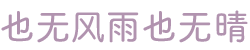

共有 0 条评论