Cfree使用微软VC6.0编译器
Cfree官网下载
http://www.programarts.com/cfree_ch/download.htm
蓝奏云链接
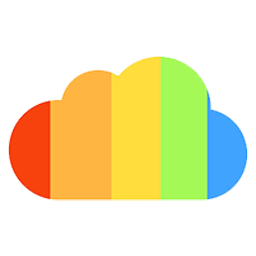
下载下来常规安装就可以了
激活软件
依次点击软件导航栏上面的帮助->注册
输入以下注册信息中的任何一个
用户名:tianfang
邮箱:quart@163.com
注册码:2NnUqd3shO2agta0xNjcusfK1LXO
用户名:MEMEME
电子邮件:MEMEME@qq.com
注册码:5On4nuTp9arYgta0xOHwluzh8Nup
用户名:0820duan
邮箱:0820duan@qq.com
注册码:mZSH683Z1LXp3cT1ysPY65Gehb/czdvb
来源:CSDN
链接
https://blog.csdn.net/qq_34781336/article/details/79260475
下载微软VC6.0编译器
微软VC6.0编译器简化压缩版下载地址
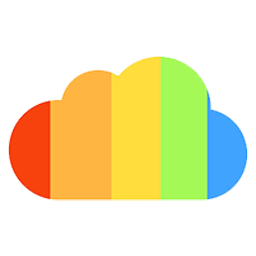
下载下来之后解压到任何位置(不要包含中文路径)
设置Cfree的编译器为VC6.0
假设我的编译器的解压位置为D:\Program Files
双击这个位置
点击>图标选择新建配置
类型选择Microsoft C++ Compiler
手动指定安装位置
安装位置选择如下
Executable Files配置目录
D:\Program Files\MSCompiler\Common\MSDev98\Bin
D:\Program Files\MSCompiler\VC98\Bin
D:\Program Files\MSCompiler\Common\Tools
D:\Program Files\MSCompiler\Common\Tools\WinNT
Include Files配置目录
D:\Program Files\MSCompiler\VC98\Include
D:\Program Files\MSCompiler\VC98\MFC\Include
D:\Program Files\MSCompiler\VC98\ATL\Include
Library Files配置目录
D:\Program Files\MSCompiler\VC98\Lib
D:\Program Files\MSCompiler\VC98\MFC\Lib
全部设置完成之后
点击应用->确定
测试
字体设置在工具->编辑器选项
测试源码
#include <iostream>
#include <string>
using namespace std;
int main(void){
string s1,s2;
cin >> s1 >> s2;
cout << s1 << " " << s2 << endl;
return 0;
}编写完成后按F5即可编译并执行
运行结果
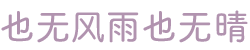


共有 0 条评论