使用acme申请cloudflare托管的域名证书
安装acme
yum -y install socat #安装socat
wget -qO- get.acme.sh | bash #安装acme脚本
source ~/.bashrc #设置环境变量
acme.sh --set-default-ca --server letsencrypt #更换CA
使用dns验证方式申请证书
1、创建cloudflare的api_key
选择令牌模板为编辑区域DNS
区域资源选择要申请的域名
2、自动申请
设置环境变量
export CF_Key="cloudflare的api_key"
export CF_Email="cloudflare绑定的邮箱"申请证书
acme.sh --issue --dns dns_cf -d 要申请的域名 -k ec-256下载证书到指定为位置
acme.sh --installcert -d 域名 --fullchain-file /opt/certs/***/fullchain.crt --key-file /opt/certs/***/private.key --ecc这种方法可能会抽风,报下面的错
[Sat Sep 21 22:14:14 CST 2024] invalid domain
[Sat Sep 21 22:14:14 CST 2024] Error adding TXT record to domain: _acme-challenge.nas.anhui.plus
[Sat Sep 21 22:14:14 CST 2024] Please add '--debug' or '--log' to see more information.
[Sat Sep 21 22:14:14 CST 2024] See: https://github.com/acmesh-official/acme.sh/wiki/How-to-debug-acme.sh
3、手动申请
acme.sh --issue --dns -d vfly2.com \
--yes-I-know-dns-manual-mode-enough-go-ahead-please会出现类似下面的提示
[Sat Sep 21 22:17:24 CST 2024] Using CA: https://acme.zerossl.com/v2/DV90
[Sat Sep 21 22:17:24 CST 2024] Single domain='域名'
[Sat Sep 21 22:17:30 CST 2024] Getting webroot for domain='域名'
[Sat Sep 21 22:17:30 CST 2024] Add the following TXT record:
[Sat Sep 21 22:17:30 CST 2024] Domain: '_acme-challenge.域名'
[Sat Sep 21 22:17:30 CST 2024] TXT value: '域名解析txt记录'
[Sat Sep 21 22:17:30 CST 2024] Please make sure to prepend '_acme-challenge.' to your domain
[Sat Sep 21 22:17:30 CST 2024] so that the resulting subdomain is: _acme-challenge.域名
[Sat Sep 21 22:17:30 CST 2024] Please add the TXT records to the domains, and re-run with --renew.
[Sat Sep 21 22:17:30 CST 2024] Please add '--debug' or '--log' to see more information.
[Sat Sep 21 22:17:30 CST 2024] See: https://github.com/acmesh-official/acme.sh/wiki/How-to-debug-acme.sh根据提示将域名解析txt记录解析到域名
再继续执行
acme.sh --renew -d vfly2.com \
--yes-I-know-dns-manual-mode-enough-go-ahead-please则可以手动申请域名
THE END
0
二维码
海报
使用acme申请cloudflare托管的域名证书
安装acme
yum -y install socat #安装socat
wget -qO- get.acme.sh | bash #安装acme脚本
source ~/.bashrc #设置环境变量
acme.sh --set-default……
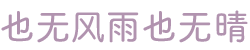


共有 0 条评论