PVE下联想m4500q直通i5-4590t核显
开启IOMMU和硬件直通功能
1、编辑GRUB文件
nano /etc/default/grub将GRUB_CMDLINE_LINUX_DEFAULT 一行修改为
GRUB_CMDLINE_LINUX_DEFAULT="quiet intel_iommu=on iommu=pt initcall_blacklist=sysfb_init pcie_acs_override=downstream"2、更新 GRUB
proxmox-boot-tool refresh3、加载内核模块
nano /etc/modules增加如下内容
vfio
vfio_iommu_type1
vfio_pci4、重启 PVE
5、验证是否成功启用IOMMU
dmesg | grep -e DMAR -e IOMMU输出以下类似内容
[ 0.009882] ACPI: DMAR 0x00000000DA9CF930 0000B8 (v01 LENOVO TC-FH 00001570 INTL 00000001)
[ 0.009902] ACPI: Reserving DMAR table memory at [mem 0xda9cf930-0xda9cf9e7]
[ 0.116381] DMAR: Host address width 39
[ 0.116382] DMAR: DRHD base: 0x000000fed90000 flags: 0x0
[ 0.116393] DMAR: dmar0: reg_base_addr fed90000 ver 1:0 cap c0000020660462 ecap f0101a
[ 0.116396] DMAR: DRHD base: 0x000000fed91000 flags: 0x1
[ 0.116399] DMAR: dmar1: reg_base_addr fed91000 ver 1:0 cap d2008020660462 ecap f010da
[ 0.116401] DMAR: RMRR base: 0x000000dbe4d000 end: 0x000000dbe73fff
[ 0.116403] DMAR: RMRR base: 0x000000dd000000 end: 0x000000df1fffff
[ 0.116406] DMAR-IR: IOAPIC id 8 under DRHD base 0xfed91000 IOMMU 1
[ 0.116407] DMAR-IR: HPET id 0 under DRHD base 0xfed91000
[ 0.116409] DMAR-IR: Queued invalidation will be enabled to support x2apic and Intr-remapping.
[ 0.116924] DMAR-IR: Enabled IRQ remapping in x2apic mode
[ 0.268512] DMAR: No ATSR found
[ 0.268513] DMAR: No SATC found
[ 0.268514] DMAR: IOMMU feature pgsel_inv inconsistent
[ 0.268515] DMAR: IOMMU feature sc_support inconsistent
[ 0.268516] DMAR: IOMMU feature pass_through inconsistent
[ 0.268517] DMAR: dmar0: Using Queued invalidation
[ 0.268524] DMAR: dmar1: Using Queued invalidation
[ 0.355249] DMAR: Intel(R) Virtualization Technology for Directed I/O6、验证是否启用IOMMU中断重映射
dmesg | grep remapping输出类似以下内容
[ 0.116409] DMAR-IR: Queued invalidation will be enabled to support x2apic and Intr-remapping.
[ 0.116924] DMAR-IR: Enabled IRQ remapping in x2apic mode
显卡直通
1、屏蔽驱动
nano /etc/modprobe.d/pve-blacklist.conf添加以下内容
# Intel
blacklist snd_hda_codec_hdmi
blacklist snd_hda_intel
blacklist snd_hda_codec
blacklist snd_hda_core2、查看显卡和声卡ID
lspci -nn | grep VGA得到如下内容
00:02.0 VGA compatible controller [0300]: Intel Corporation Xeon E3-1200 v3/4th Gen Core Processor Integrated Graphics Controller [8086:0412] (rev 06)则显卡ID为8086:0412
lspci -nn | grep Audio得到以下内容
00:03.0 Audio device [0403]: Intel Corporation Xeon E3-1200 v3/4th Gen Core Processor HD Audio Controller [8086:0c0c] (rev 06)则声卡ID为8086:0c0c
3、将ID写入vfio配置
nano /etc/modprobe.d/vfio.conf添加如下内容
options vfio-pci ids=8086:0412,8086:0c0c4、更新内核
update-initramfs -u5、重启
6、检查 vfio-pci 是否应用成功
lspci -nnk得到
00:02.0 VGA compatible controller [0300]: Intel Corporation Xeon E3-1200 v3/4th Gen Core Processor Integrated Graphics Controller [8086:0412] (rev 06)
DeviceName: Onboard IGD
Subsystem: Lenovo Xeon E3-1200 v3/4th Gen Core Processor Integrated Graphics Controller [17aa:309e]
Kernel driver in use: vfio-pci
Kernel modules: i915
00:03.0 Audio device [0403]: Intel Corporation Xeon E3-1200 v3/4th Gen Core Processor HD Audio Controller [8086:0c0c] (rev 06)
Subsystem: Lenovo Xeon E3-1200 v3/4th Gen Core Processor HD Audio Controller [17aa:309e]
Kernel driver in use: vfio-pci
Kernel modules: snd_hda_intel其中的Kernel driver in use: vfio-pci 表示成功
创建Win10虚拟机
1、不启用虚拟机的开机自启动
2、系统设置完全保持默认,不修改
3、磁盘类型选择IDE,无缓存
4、CPU的类别选择成host
5、内存设置中打开高级,关闭Ballooning设备
6、添加声卡pci设备
7、不在虚拟机设置中添加显卡pci设备,直接修改虚拟机的配置文件
nano /etc/pve/nodes/vm226/qemu-server/228.conf在文件的最后添加
args: -device vfio-pci,host=00:02.0,x-igd-opregion=on
安装驱动
直接在Intel的官网上下载最新驱动,打开Win10的远程桌面,利用mstsc连接到远程桌面并安装驱动
THE END
1
二维码
海报
PVE下联想m4500q直通i5-4590t核显
开启IOMMU和硬件直通功能
1、编辑GRUB文件
nano /etc/default/grub
将GRUB_CMDLINE_LINUX_DEFAULT 一行修改为
GRUB_CMDLINE_LINUX_DEFAULT="quiet intel_iommu……
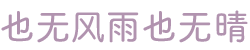


共有 0 条评论